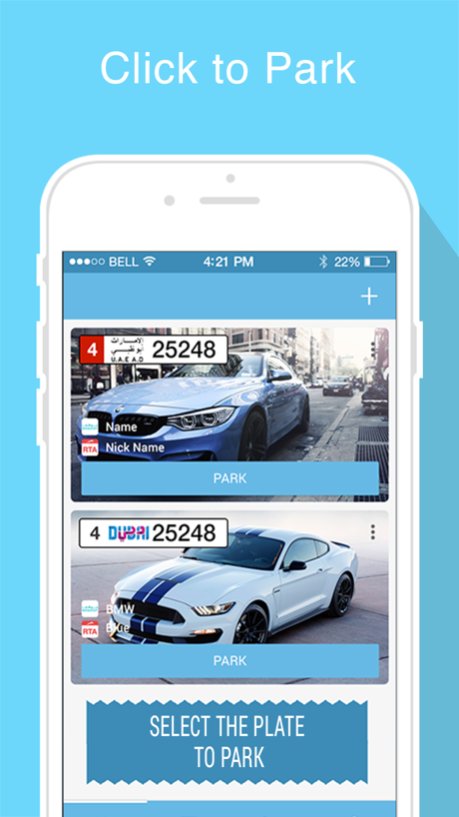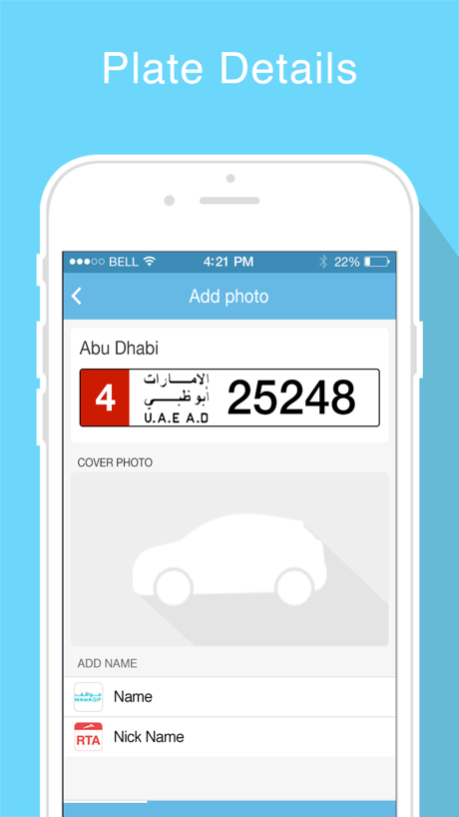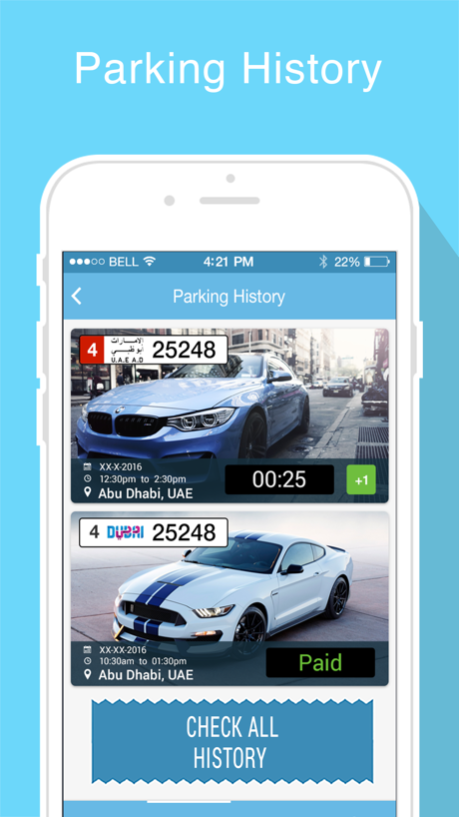Mawkif 5.0
Continue to app
Free Version
Publisher Description
We are glad to inform our users that we have a complete revamp of our app, Mawkif with new and improved exciting features.
Mawkif is an app used for car parking in UAE via SMS Payment. Our current version of mawkif app supports parking for 3 Emirates, but that is not it, now all the Seven Emirates registered vehicles can do parking in Abu Dhabi, Sharjah, and Dubai.
Mawkif App is simple and with very less effort, a user can do parking. App starts with a login, where new user can sign up to get brand new credentials. Once login to the app, a user needs to add his car number plate to go ahead.
What’s new? You may add unlimited number plates you want. Number plates selection can be done from the seven available Emirates. Once an Emirate is selected, you can add your number plates details, and a thrilling new feature of adding your vehicle images as well, which will be stored against your number plates.
Once, the number plate is added to your profile, you can do parking in the 3 Emirates. After you press a send button, you will receive a SMS for the details you have sent. Parking payment amount will be deducted from your phone credit balance under your service provider (Etisalat or Du). Next, you can go to the history tab where you can see your parking histories against not just one number plate, but against all the number plates you possess.
Wait, we are not done yet. We also have added an Edit, and Delete functionalities for the number plates you have. Edit includes updating your vehicle image, and your pre-created nicknames with Dubai RTA and Mawaqif Abu Dhabi. And still we are not done; user can add number plates and do parking completely in offline mode as well.
We hope our users will enjoy this new experience.
Jul 25, 2017
Version 5.0
This app has been updated by Apple to display the Apple Watch app icon.
-Performance Improvements
About Mawkif
Mawkif is a free app for iOS published in the System Maintenance list of apps, part of System Utilities.
The company that develops Mawkif is Rashed Alfalasi. The latest version released by its developer is 5.0.
To install Mawkif on your iOS device, just click the green Continue To App button above to start the installation process. The app is listed on our website since 2017-07-25 and was downloaded 3 times. We have already checked if the download link is safe, however for your own protection we recommend that you scan the downloaded app with your antivirus. Your antivirus may detect the Mawkif as malware if the download link is broken.
How to install Mawkif on your iOS device:
- Click on the Continue To App button on our website. This will redirect you to the App Store.
- Once the Mawkif is shown in the iTunes listing of your iOS device, you can start its download and installation. Tap on the GET button to the right of the app to start downloading it.
- If you are not logged-in the iOS appstore app, you'll be prompted for your your Apple ID and/or password.
- After Mawkif is downloaded, you'll see an INSTALL button to the right. Tap on it to start the actual installation of the iOS app.
- Once installation is finished you can tap on the OPEN button to start it. Its icon will also be added to your device home screen.